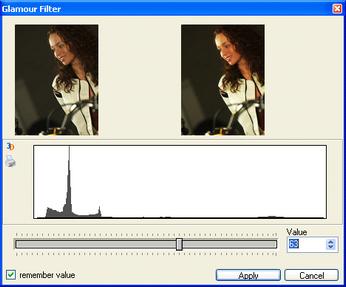The glamour effect allows you to create a glamorous photo. This effect is not suitable for every type of photo but can be used best for modeling photos.
By selecting this effect it will open the settings dialog where you can set its parameters.
|
The upper area of this window shows the ôbeforeö image at the left and the ôafterö image at the right side.
Select a value by entering it by hand or by dragging the slider
The histogram at the center should give you more insight of the impact of the effect. The histogram ranges from black to white (left to right) and shows the number of pixels in the image on the Y axis.
After setting your value click ôApplyö. |
You can undo the effect by clicking
![]() in the Image Editor panelÆs toolbar.
in the Image Editor panelÆs toolbar.